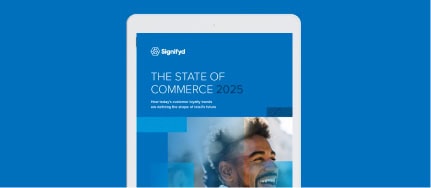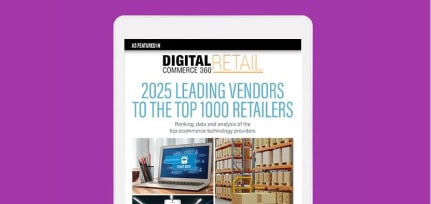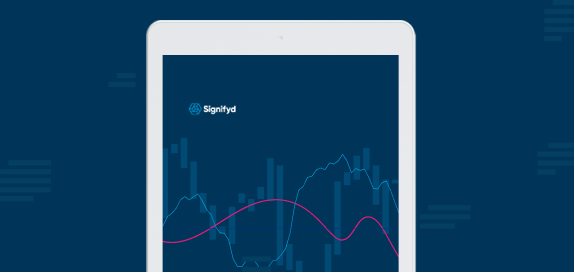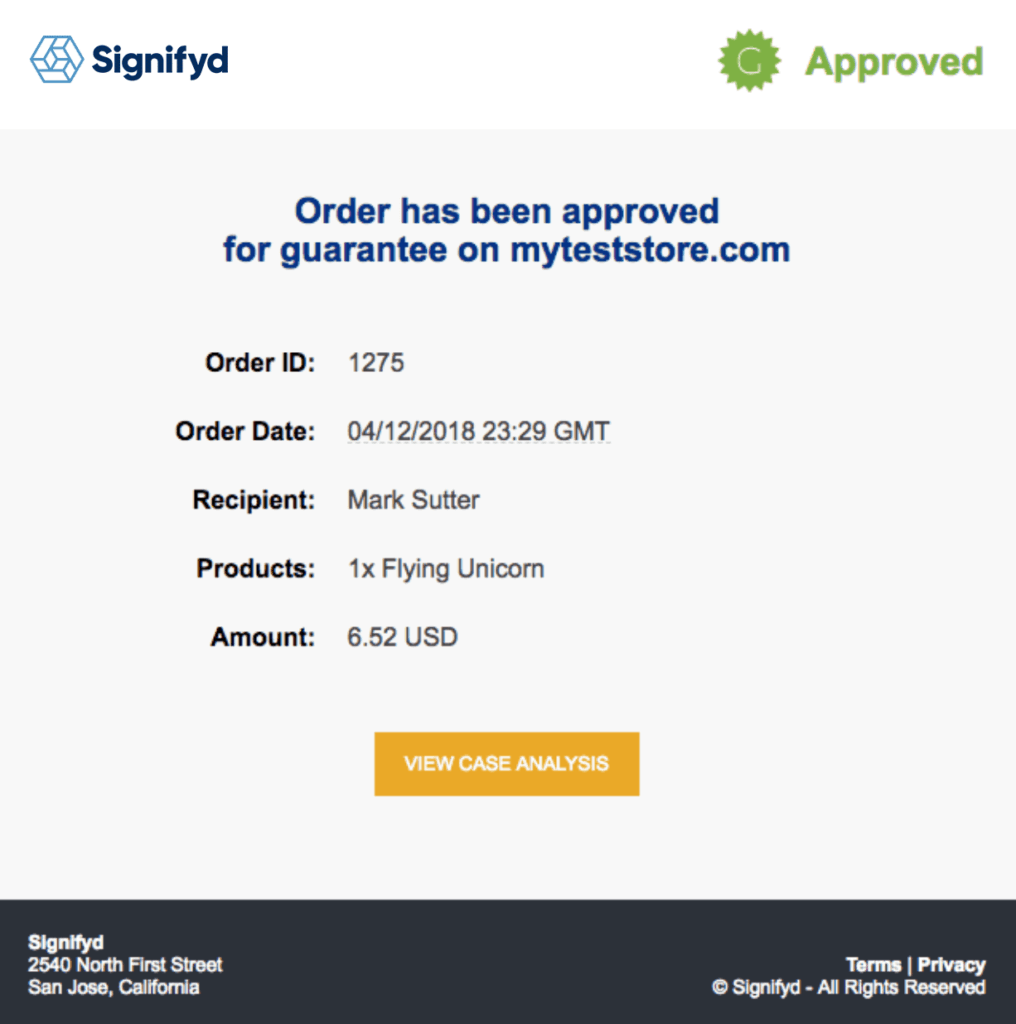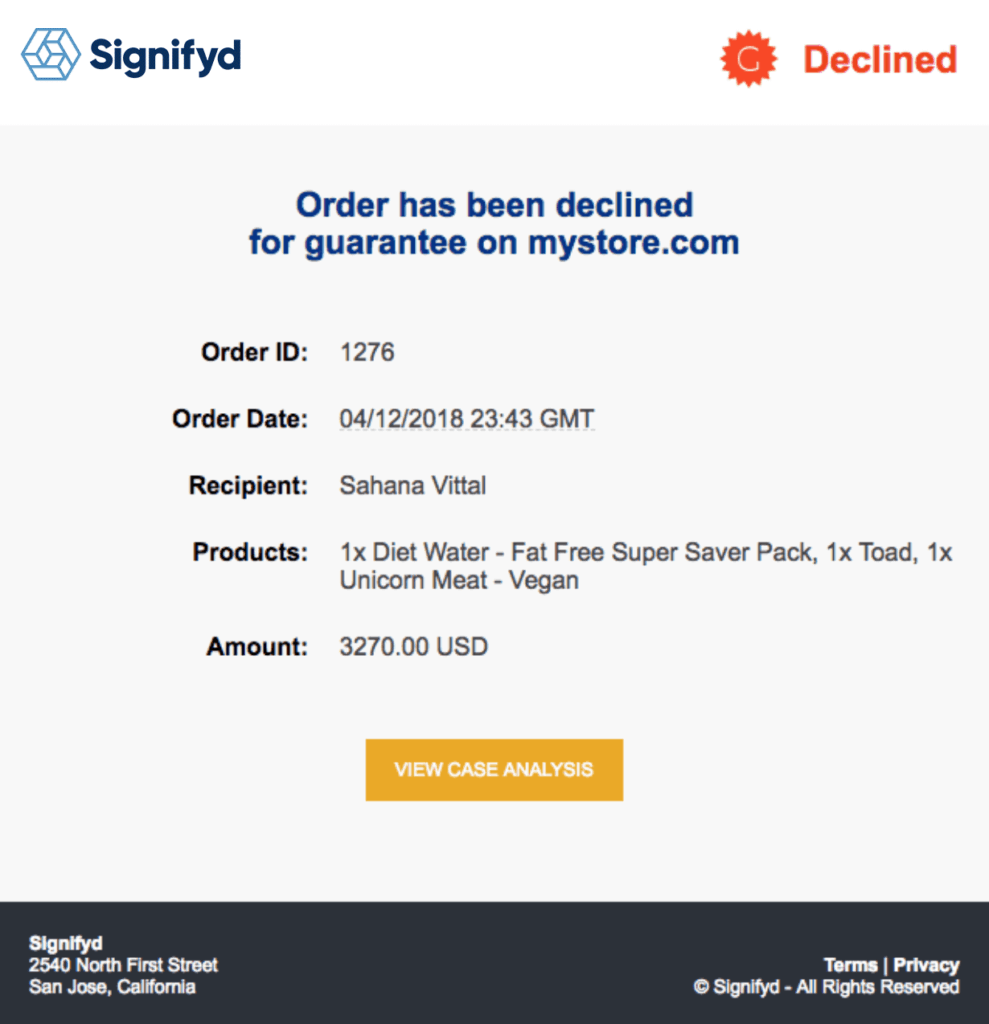Guarantee Email Upgrade
Your Signifyd Guarantee Email Notifications will receive an upgrade on May 17th.
This upgrade includes a number of improvements: an all new email design, more order details, and improved performance.
Overview
Members of your Signifyd team can subscribe to receive real-time email notifications whenever Signifyd makes a guarantee decision on an order. These notifications provide members of your team with visibility to Signifyd’s guarantee decision without needing to access the Signifyd console.
Email Types
Emails can be delivered whenever a key event occurs on your order within the Signifyd system. Currently, users can subscribe to receive an email when:
- An order is guarantee approved
- An order is guarantee declined
Note: re-reviews by Signifyd will result in a new guarantee decision, therefore, it will also trigger one of the email notifications above. No other events will trigger a guarantee email notification.
Fields
The email notifications contain a subset of information displayed in the Signifyd Case Console.
- Order Id – the id of the order as referenced by the e-commerce platform
- Order Date and Time – The exact date and time when the order was placed in your e-commerce store.
- Recipient Name – The first and last name of the person receiving the product
- Products – A list of product names and product quantity purchased on the order
- Order Amount – The total price of the order, including shipping and tax
- Team Name – The name of the Signifyd team that the order was created under
- Signifyd Case URL – The URL of the case in the Signifyd console
Approved Guarantee Email Example
Subject Line: Approved – #1275 for myteststore.com
From Name: Signifyd Notifications
From Email: [email protected]
Declined Guarantee Email Example
Subject Line: Declined – #1276 for myteststore.com
From Name: Signifyd Notifications
From Email: [email protected]
Adding New Users
By default, when a new user is added to your team guarantee email notifications are disabled. During the early preview period, email notifications can only be enabled by Signifyd support. If you’d like additional members of your team to receive email notifications please contact us via our support portal.
Please note, we require that users meet the following conditions to receive guarantee email notifications:
- Have an active Signifyd account. If the user account is disabled by the team admin, the user will not have access to the Signifyd console or be permitted to enable or receive email notifications.
- Be a member of the team they want to receive email notifications for. Users can only subscribe to receive email notifications for teams they already have access to.
Updating or Disabling Email Notifications
If you no longer wish to receive guarantee email notifications or would like to update your email preference please contact us via our support portal.
Questions
If you have questions about our guarantee email notifications, please reach out to our support team. or your dedicated client services manager.