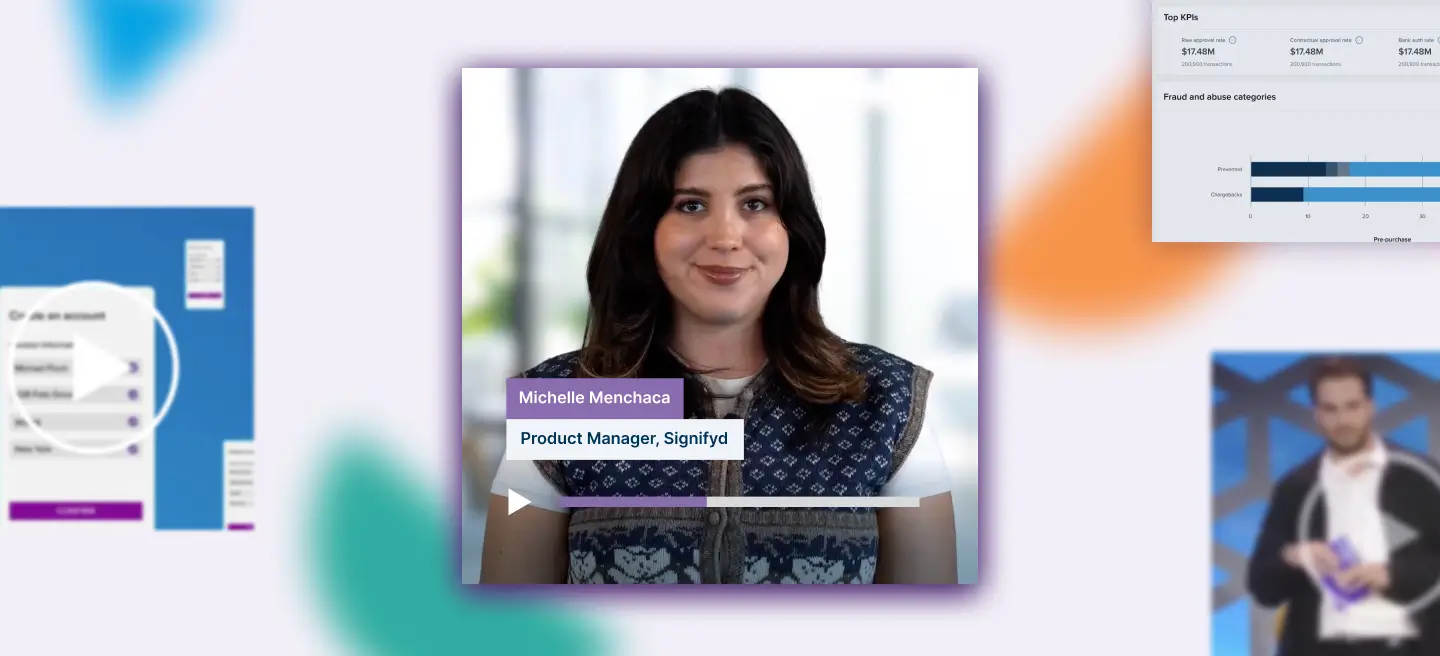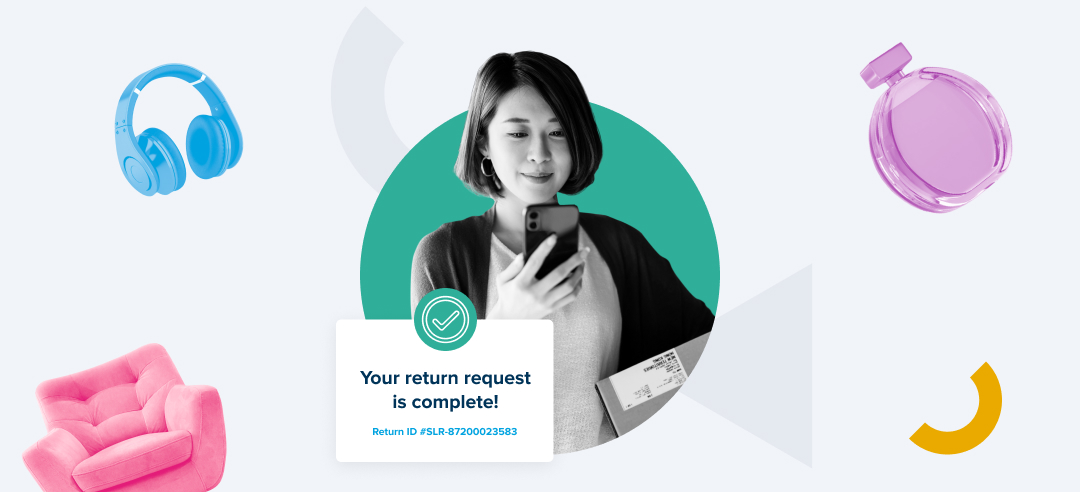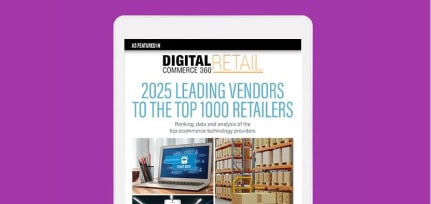Chargeback Manual Submission Policy
Capitalized terms used herein without a definition have the same meaning as the defined term in the Agreement. Eligible Chargebacks may be submitted to Signifyd through Signifyd’s Console (if not otherwise submitted through an Integrated Processor or Signifyd’s Chargeback API) as follows:
- Locate the order associated with the chargeback and select the option request reimbursement.
- Provide the required information in the table below.
- Subscriber will receive an email from Signifyd confirming the submission.
| Required Information | Description |
|---|---|
| Chargeback Case Number | A unique identifier assigned to each disputed transaction by the processor in order to track and manage the progress. |
| Chargeback Date | Actual date when the chargeback was received as indicated in the chargeback document or the chargeback case within the processor's portal |
| Chargeback Amount | Referred to as the "Chargeback Amount" or "Disputed Amount" on the chargeback notice |
| Chargeback Reason | The explanation provided by the issuer for disputing a transaction. |
| Tracking Number | A tracking number that can be verified online. If a claim is for a BOPIS order or fulfilled digitally, please refer to the [link] |
| Carrier | The company responsible for transporting and delivering orders on behalf of Subscriber. |
| Chargeback Fees | Fees attached to each chargeback covering administrative costs of processing a chargeback by the payment processor. |
| Chargeback Notice | A document sent by the processor to inform a Subscriber that the End User has
disputed a transaction. This document is uploaded as part of the form submission.
|
| Spotify Chargebacks | Shopify does not provide a chargeback notice that contains all of the required information.
|
| PayPal Chargebacks | Save and submit a copy of the chargeback notice from Subscriber’s Resolution Center and the Transaction Details section. Make sure the following is clearly visible:
|