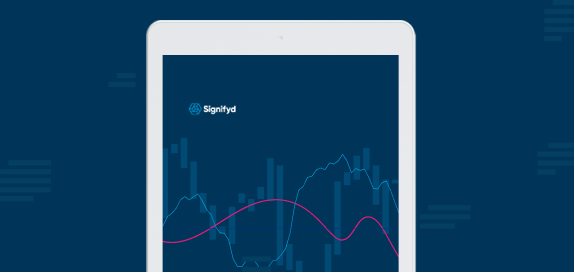Can I submit an order for guarantee on a test team?
No, we currently do not allow for guarantees to be submitted through test teams. Have more questions? Contact us via our support portal.
Read MoreHow do I create a test team?
Test teams are created in the same place as regular teams. They can be found in settings under the ‘team’ tab. Simply give your team a name, select the ‘test team’ checkbox, and press the green checkmark to create a test team. A “test” icon distinguishes your test teams versus your non-test teams. Create a…
Read MoreWhat is a test team?
When creating a team you can now designate if the team is for a test website. Test teams allow you to create test orders to test your stores integration with Signifyd. It allows you to test for things such as: The creation of a case in Signifyd upon order capture from your ecommerce platform. Order…
Read MoreHow do I share my cases with other people in my company?
Teams are how cases can be shared with others in the Signifyd app. Every case in Signifyd is assigned to a team. If you have cases in your account, then you already have a team. You just need to find it and add members to it share the cases. You can find your teams by…
Read MoreWhat are the differences between a Signifyd team owner, admin and member role?
Team member roles differ in their hierarchy and accompanying privileges. An owner has more team management privileges than an admin who has more than a member. A summary of privileges by role is provided below. Privileges Owner Admin Member can add members ✓ ✓ X can delete teams ✓ X X can delete members ✓…
Read MoreHow do I change a team member’s role?
Learn who can change team member roles. Open the Teams page. Select the team that the team member is on from the TEAM drop down menu, if you have multiple teams. If you have one team, you will not have a drop down menu. Select the team member’s new role from the drop down menu…
Read MoreHow do I change a team member’s role?
Learn who can change team member roles. Open the Teams page. Select the team that the team member is on from the TEAM drop down menu, if you have multiple teams. If you have one team, you will not have a drop down menu. Select the team member’s new role from the drop down menu…
Read MoreHow do I create a team?
Open the Teams page. Select the Add New button at the page top. Enter a team name into the Team field then select the Green check box to save it. Your new team’s page will instantly open. If you have more than one team, you can find all of your teams in the Team drop…
Read MoreHow do I get a copy of my itemized Guaranteed Payment’s charges?
Currently copies are only available by request. To get copies, contact [email protected] and provide the following information. Month and year, if year is not current Company name Have more questions? Contact us via our support portal.
Read More